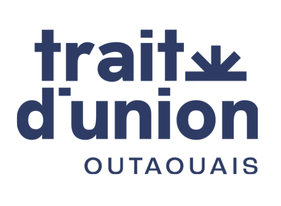Instructions for membership renewal process
2 or 3 main steps to renew your membership at TUOI according to your type of membership.
You can do them separately or sequentially, but it is essential that you complete all the steps for your membership renewal application to be processed.
Please note that at each step, instructions are given in two formats: video tutorial and in written.
Step 1. Activate your access to the « members » portal - Estimated time: 10 minutes
Step 2. Complete required information to renew your membership - Estimated time : 10 minutes
Before you start:
- Make sure you have enough time to complete each step or you may lose information before being able to save data.
- Choose to use a computer for an easier experience.
- Please note! The data you type in is not automatically saved. Make sure you have enough time to complete each step. Don't forget to click on "Save".
Let's do this!
- * -
Step 1. Activate your access to the « members » portal
Estimated time: 10 minutes (including the time to receive the email to set up the new password and complete the process)
> Click here to access the video tutorial for this first step
Otherwise, follow the instructions step by step:
- Open the « Login information to your member portal » email that you received in your inbox. Check the « spam folder » « or tabs (i.e. promotions, ...)
- Click on the link indicated at the bottom of the email in point 1.
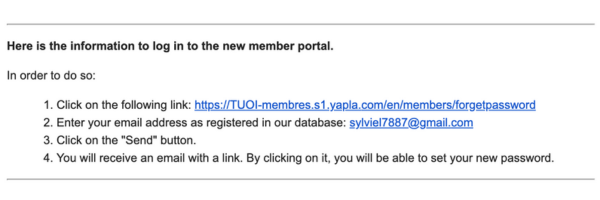
- Follow the page that opens
- Enter the email address that is provided in the email
- Click on "Send" and make sure you see this message in green

- Wait for the "Reset your password" email. This may take several minutes.
- Click on "Reset Password" in the email
- Enter the same password in both fields
- Click on "Save".
- You are in your member area to complete the information in step 2.

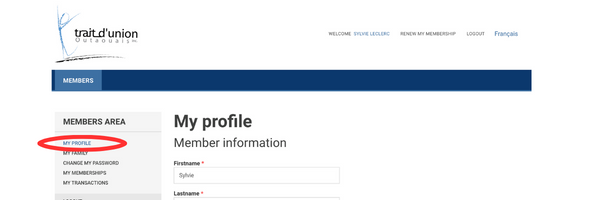
- * -
Step 2. Complete required information to renew your membership
Estimated time: 10 minutes
Before you start: Make sure to have the file of your child's ASD diagnosis on your computer ready for upload
FAMILY MEMBERSHIP
> Here is the video tutorial for this second step, based on a Family access (representative)
ADULT MEMBERSHIP
> Here is the video tutorial for this second step, based on an Adult (autistic person) access
> Here is the video tutorial for this third step, to the specific field to be completed: ''Complete your portrait''
Reminder: allow about 30 minutes to complete this specific form
Otherwise, follow the instructions step by step:
- In your member area, click on "Renew my membership" in the menu at the top of the page, which will take you to the "My memberships" section
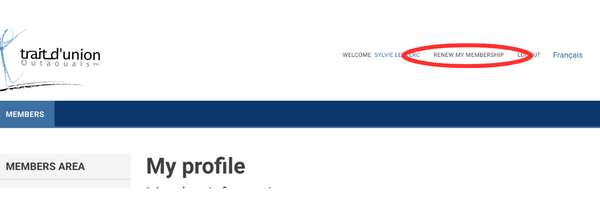
- 1. Then, click on the blue "Renew my membership" button
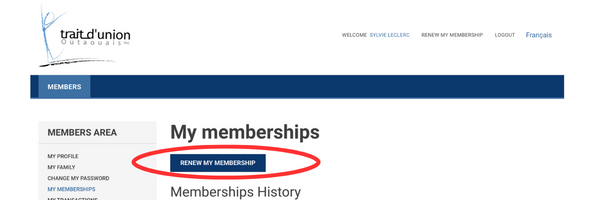
- 2. Your membership type will already be selected
1.3. Follow next step according to your type of membership
FOR FAMILY MEMBERSHIP
- Now, you need to add each member of your family as listed below
- Add a CO-PARENT (legal guardian, tutor if applicable) by clicking on "Identify your family members
- Add your AUTISTIC ADULT or/and CHILD(ren) by clicking on the "Identify Family Members" button
- Add siblings/your NON AUTISTIC child(ren) to ADDITIONAL NON AUTISTIC FAMILY MEMBER by clicking on the "Identify your family members" button in the section
- Go to the next step and identify your family with a common "Name" if it is not already filled in. It is normally written like this: FamilyLastNameFirstName (of the autistic person).
- Review and complete the information about you, the family representative, if necessary.
- Skip to step 3.
FOR ADULT (AUTISTIC PERSON) MEMBERSHIP
- Confirm your membership selection and click on ''Next''
- Complete the full form. Do not forget specific sections such as Services, Emergency Contact and Complete your portrait that require additionnal forms completion. Click on ''create'' to do so.
- Review the Summary
- Select your payment method and billing information
- Get the « The transaction is completed! » confirmation. The process is over.
- Your membership renewal is immediate if paid by credit card. It will be pending until we receive your payment by check or banking transfer so do proceed immediately. Then, you are all set.
- * -
Step 3. For FAMILY membership ONLY
Complete required specific additional information related to the autistic child or adult member in the ''Family section''
Estimated time: 50-60 minutes (this includes a portrait of your autistic child/adult so that we can understand their needs and adapt the level of intervention)
Before you start, make sure you have the following documents ready (if applicable to your situation) :
- Copy of documents completed in previous years regarding your child
- File of your child's ASD diagnosis on your computer
- Height, weight
- Your child's health insurance card (RAMQ)
- List of allergies, medications and dosage
- List of services and providers
> Here is the video tutorial for this third step, to the specific field to be completed: ''Complete your child's portrait''
Reminder: allow about 30 minutes to complete this specific form
Otherwise, follow the instructions step by step :
- In your member area, click on "My family" in the left-hand menu of the page, which will direct you to the appropriate section
.png)
- 2. Click on "Detail" to access the detailed form to be completed for your autistic child only
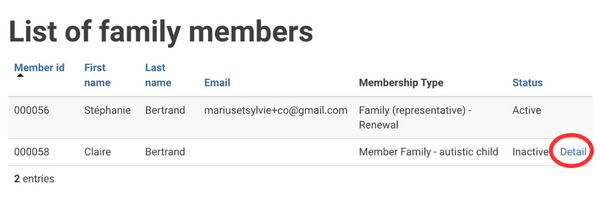
2. Fill out the entire form and remember to click on ''save'' at the end. You will not be able to do this until all required fields have been completed.
Don't forget that there is a "portrait of my child" to complete. This may take about 30 minutes to complete.